Label Luminaires
- From the Luminaires toolkit select the pull down menu attached to the Labels button.
- Select Specify Labels.
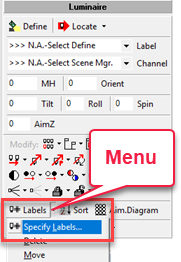
- Click radio button to turn Label Visibility to On
- Check Label Insertion Point
- Check Luminaire Number in the list
- Change Font to something more robust
- Set Font Size at 3 (scaled feet)
- Exit the dialog with OK
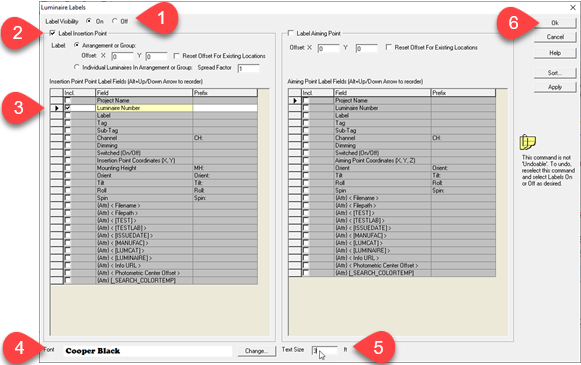
This will place a nice, bold text label next to each luminaire with its sequential number. These will cross reference with the Luminaire Summary when we create output in Page Builder.


